I like to keep the firmware running on all my devices up to date. New firmware is released to do to main things: fixing bugs and feature enhancing.
Today, I just found out that the modem/router provided by my ISP is running and out of date firmware. The installed firmware is NF18ACV.NC.AU-R6B016.EN released on 2018/05/14. There have been a few new versions of firmware released between then and now, with the latest version being: NC2-R6B021 released on 2020/11/26.
Here is the changes in the NC2-R6B021 firmware:
New Features:
- Added hook and call status on the SIP page (TT 39464)
Enhancements:
- Disabled Service in access control by default including SSH, Telnet, SNMP, Samba (TT 40589)
- Cosmetic updates on the QoS Classification page (TT 40488, TT 40487, TT 40473)
- Cosmetic update on Password page (TT 40417)
- Cosmetic update on Wizard page (TT 40722)
- Fixed a wizard issue where it would not s ave the VPI/VCI value if it was not 8/35 (TT 40158)
- Cosmetic updates to the DHCP option page and SIP settings (TT 39344)
- Enhanced the performance of t he web user interface
- (TT 39434) Fixed an issue where applying changes remotely always shows a blank page (TT 39253)
- Fixed an issue with Port forwarding rules not correctly showing their WAN interface (TT 39807)
- Fixed an issue where Hide SSID on the 2.4GHz radio could not be turned off after it was turned on (TT 39684)
- Updated the ETH WAN interface default settings to “No VLAN” and “Dynamic IP” (TT 41423)
- Updated the VDSL interface default settings to “No VLAN” and “Dynamic IP” (TT 41422)
- Fixed Guest Wi-Fi password issue when the password is less than 8 characters (TT 41149)
- Added iperf3 support (TT 40154)
- Enhance CPE security (TT 41415)
To begin upgrading the firmware, first I need to download this new version of firmware: NF18ACV-NC2-R6B021.zip (30.8MB).
Navigate to that file and unzip it.
❯ unzip NF18ACV-NC2-R6B021.zip
Archive: NF18ACV-NC2-R6B021.zip
inflating: NF18ACV-NC2-R6B021/NF18ACV-NC2 Firmware Release Notes.pdf
inflating: NF18ACV-NC2-R6B021/NF18ACV-NC2-R6B021.EN_upgrade
Open the router’s web console, usually it is the IP address of your (home network) router. In my case, it is http://192.168.1.1.
After logging in, click on Management -> Update Firmware.
Click on “Browse”, select NF18ACV-NC2-R6B021.EN_upgrade, and click on the Update Firmware button.
After an approximate 15 seconds, I saw this information:
Uploading is in progress. The Broadband Router will reboot upon completion. This process will take about 2 minutes.
Here how the web console looks like with the new firmware: NF18ACV-NC2-R6B021.EN.
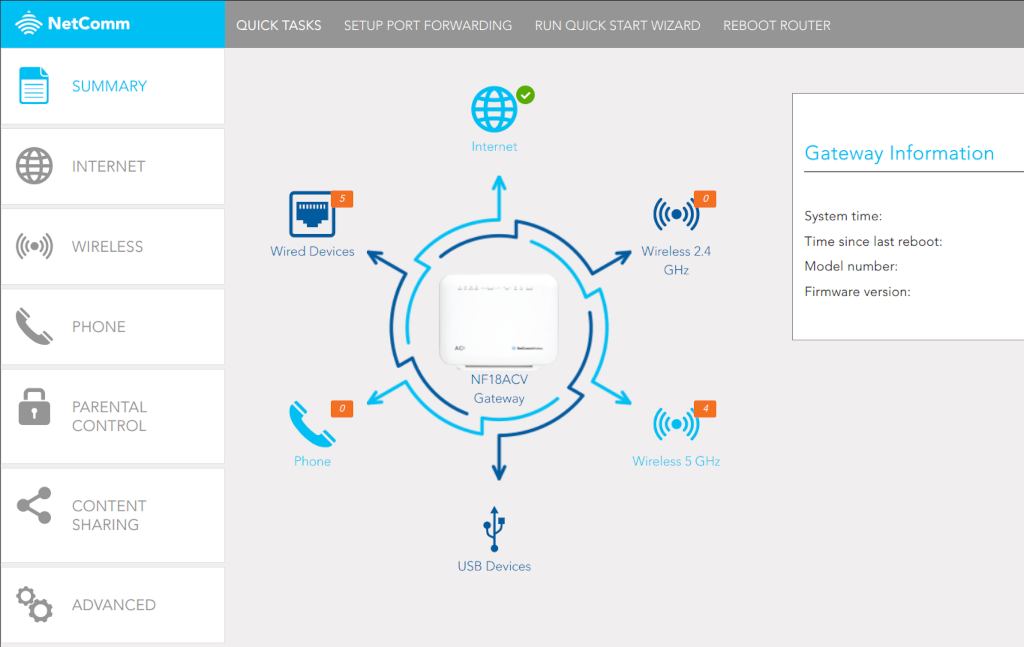
It looks like it was a successful firmware update. I didn’t have to apply any new settings with this new firmware. However, I had to wait about 5 minutes for the modem to boot up and connect to the ISP.
Need less to say, updating the firmware on the modem/router may render your Internet unusable. I’m not suggesting that you should update your router at all. :-)
References: