Here’s a quick tip on how to get rid of unwanted trailing whitespace using vim.
Let’s say, I have the following code:
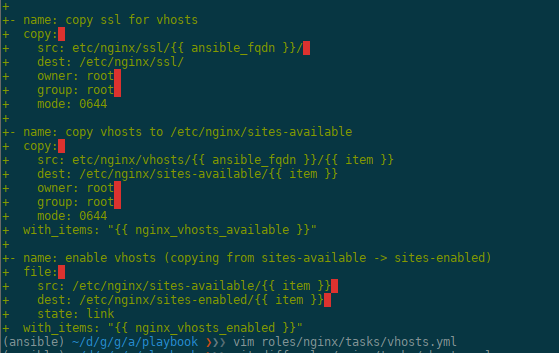
Open that file with vim. The following command deletes any trailing white spaces.
:%s/\s\+$//e
Here’s the screenshot of the text after removing the whitespace:
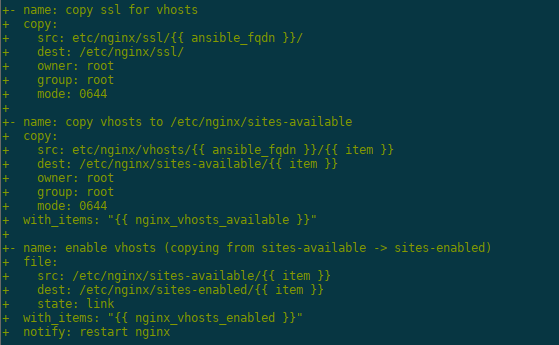
In search, \s finds whitespace (a space or tab). \+ finds one or more occurrences. $ matches the end of line, finally e flag means no error is displayed.
Read more:
- Remove unwanted spaces (warning: this reference page contains lots of ads, probably avoid opening it on a mobile device.)