Finally, the amazing team from KhmerOS has realeased the Khmer Spell Checker (KSC) for OpenOffice. Here is the instruction for installing KSC on Debian (Lenny) system.
Download the package from: http://sourceforge.net/project/showfiles.php?group_id=133361&package_id=244774
Unzip it:
$ unzip Khmer_Spellchecker_v1.0.zipChange to that directory:
$ cd Khmer Spellchecker v1.0/Become the super user:
$ su Password: (enter your root password)Copy two files: km_KH.aff km_KH.dic to OOo’s dict directory:
# cp km_* /usr/lib/openoffice/share/dict/oooThe above directory could be slighty different from one system to another.
As a root, use your favorite text editor to edit `dictionary.lst’ file, I’m using vim:
# vim /etc/openoffice/dictionary.lstScroll down to the bottom of the page and add: DICT km KH km_KH
DICT km KH km_KHSave the file (dictionary.lst)
You’re almost done, so hang on there. We need to change some settings in OpenOffice program itself too.
- Open OpenOffice.org Writer from the menu
- From the Tools men, select Options
- Click on the + sign in front of Language Settings to expand it, then click on “Languages”
- Under the “Enhanced language support” section, check the box “Enable for complex text layout (CTL)”
- Then from the CTL dropdown box, select “Khmer”
- Click, OK and you’re done (Figure 1). Thanks to Soben for the tip.
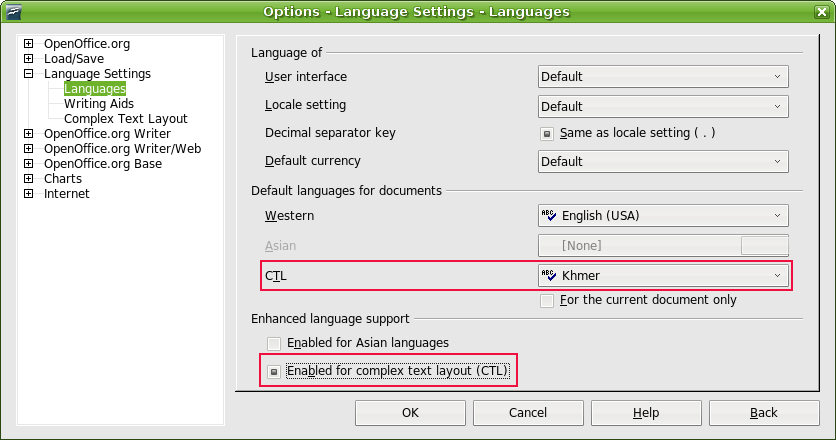
Figure 1 – Enable Khmer spell checker in OpenOffice.org Writer
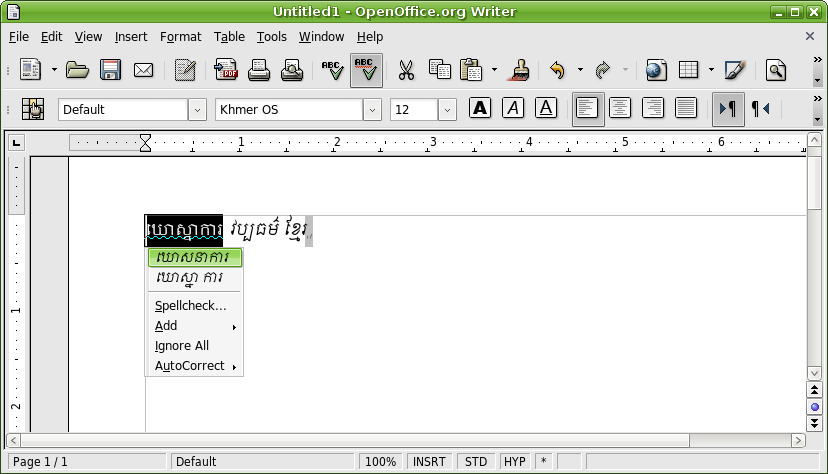
Figure 2 – Example of Khmer spell checker in action
Once again, a big applause and thank to the hard work of KhmerOS team, and Soben for the setting tip in OpenOffice.org Writer.