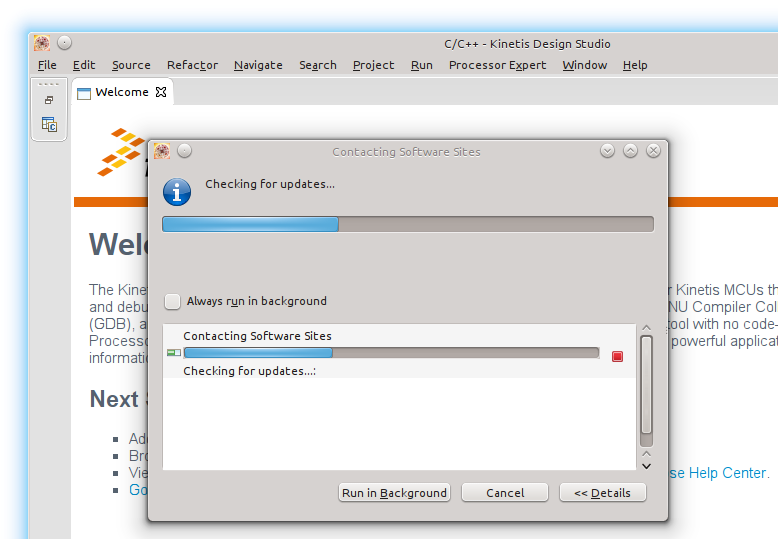
For Linux users who want to update Kinetis Design Studio (DKS), if you launch KDS as a non-privileged user, you’d have to relaunch KDS with sudo for update to go ahead.
$ sudo /opt/Freescale/KDS_3.0.0/eclipse/kinetis-design-studio
Then to update it, just click on Help -> Check for Updates from the menu.